
Step 1: After downloading the app click on the open button

Step 2: Then you will get a dialog to install the app. Click on the install button. Follow your device instructions.
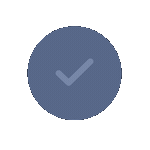
Congratulations! You're all set to use the app.

Step 1: Open the TestFlight link provided.

Step 2: Accept the invitation and install TestFlight.

Step 3: Click on "Start Testing" to install the app.

Step 4: Follow the on-screen instructions to complete the setup.

Step 5: Open the app and allow necessary permissions.

Step 6: Explore the features and settings of the app.
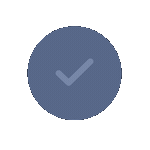
Congratulations! You're all set to use the app.

